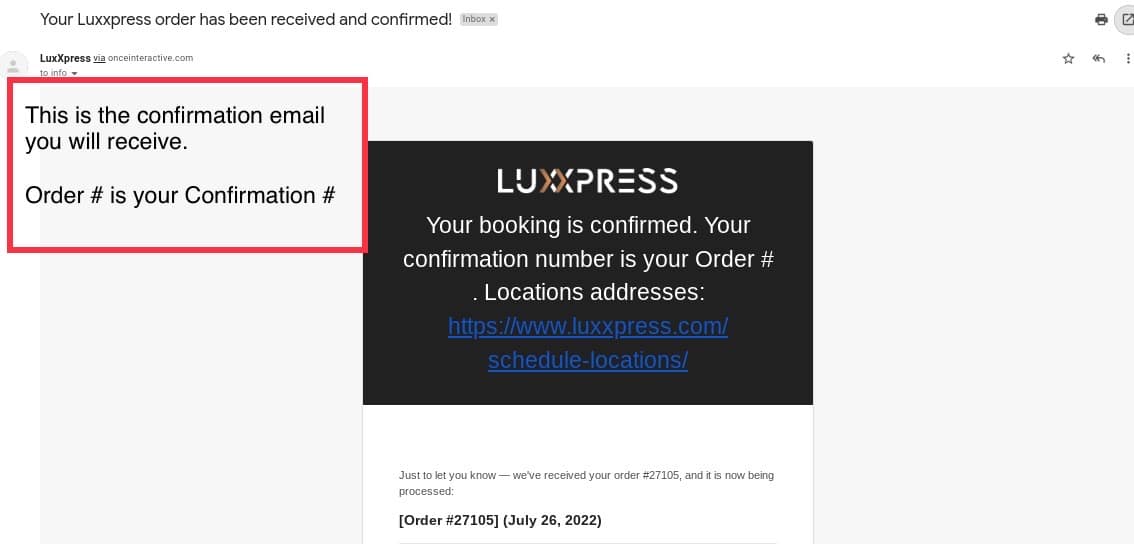How to book your ticket

Please follow the steps below to book your tickets!
1. On the home screen,select “ONE WAY” or “ROUND TRIP”
2. Select “FROM” and “TO” locations
3. Select your “DEPARTING ON” date
4. Click on “SEARCH”
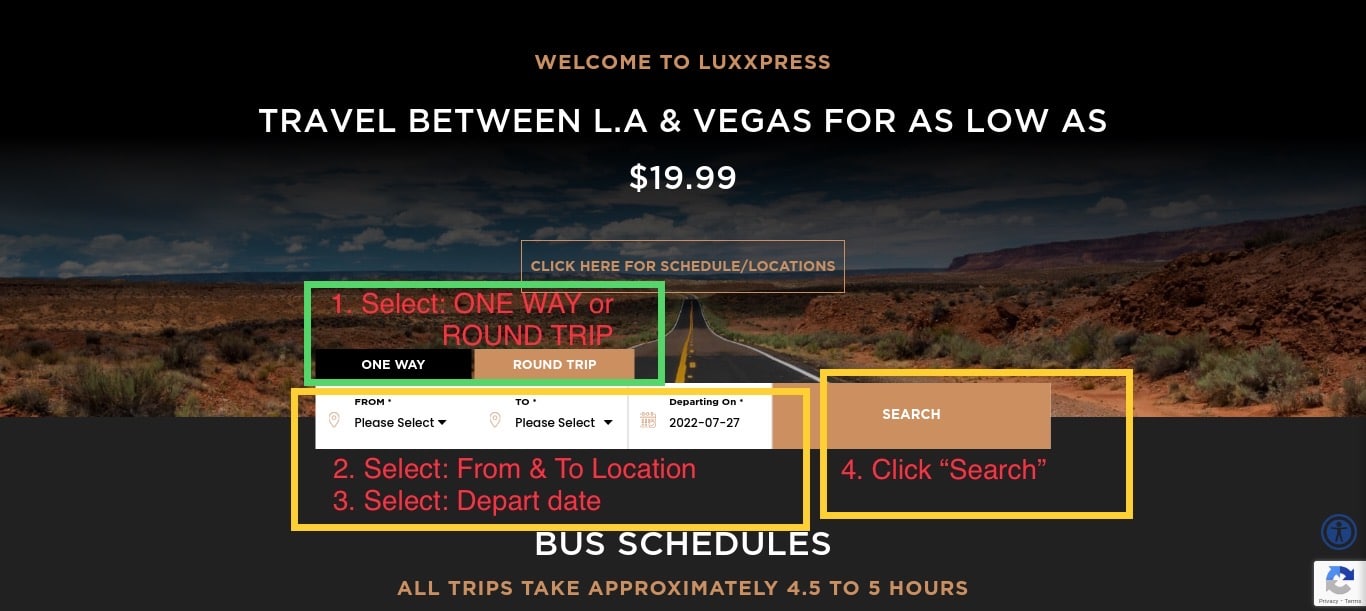
1. Select the bus time you wish to book
2. Click on “VIEW TICKETS”
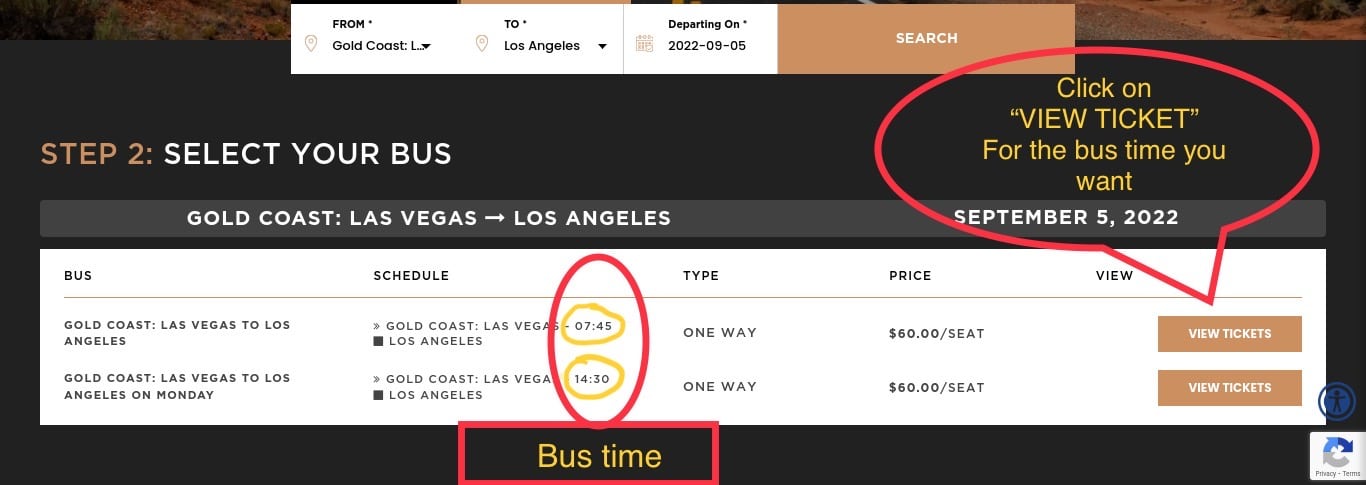
1. After you click on “VIEW TICKET”, the “QUANTITY” option box will appear
2. Select the number of tickets you want to purchase
3. After you select your number of ticket, click on “BOOK NOW”
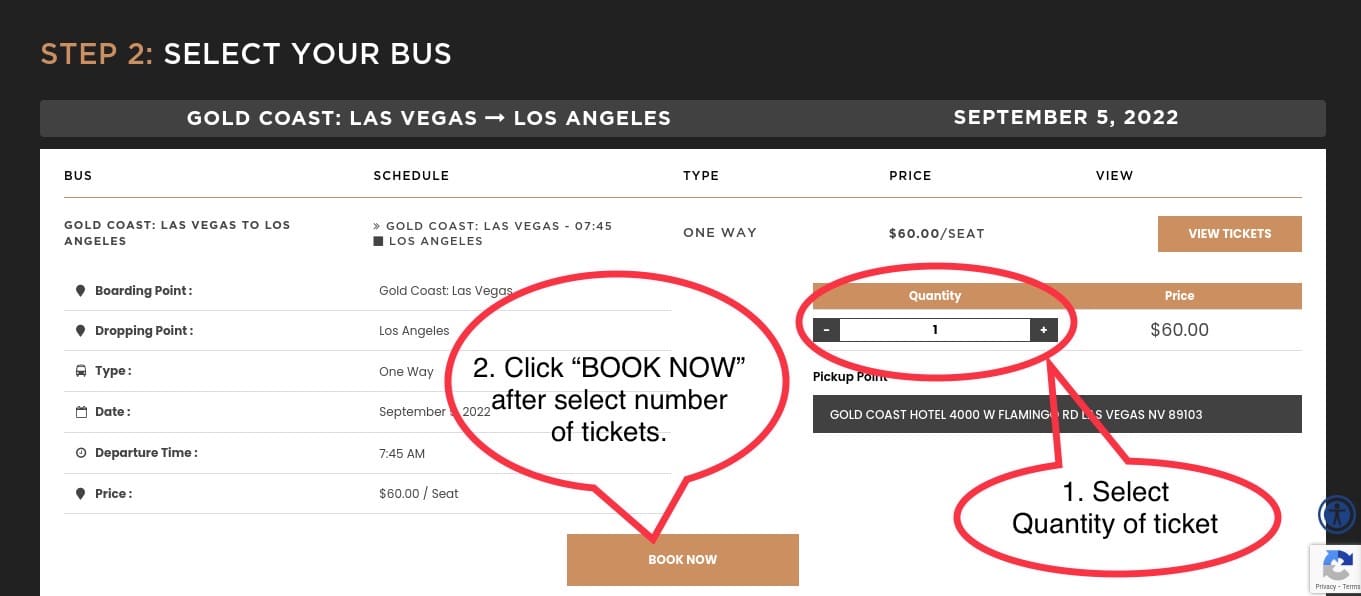
1. If you have a coupon code enter it in the coupon box (if not skip it)
2. Enter the Passenger’s information
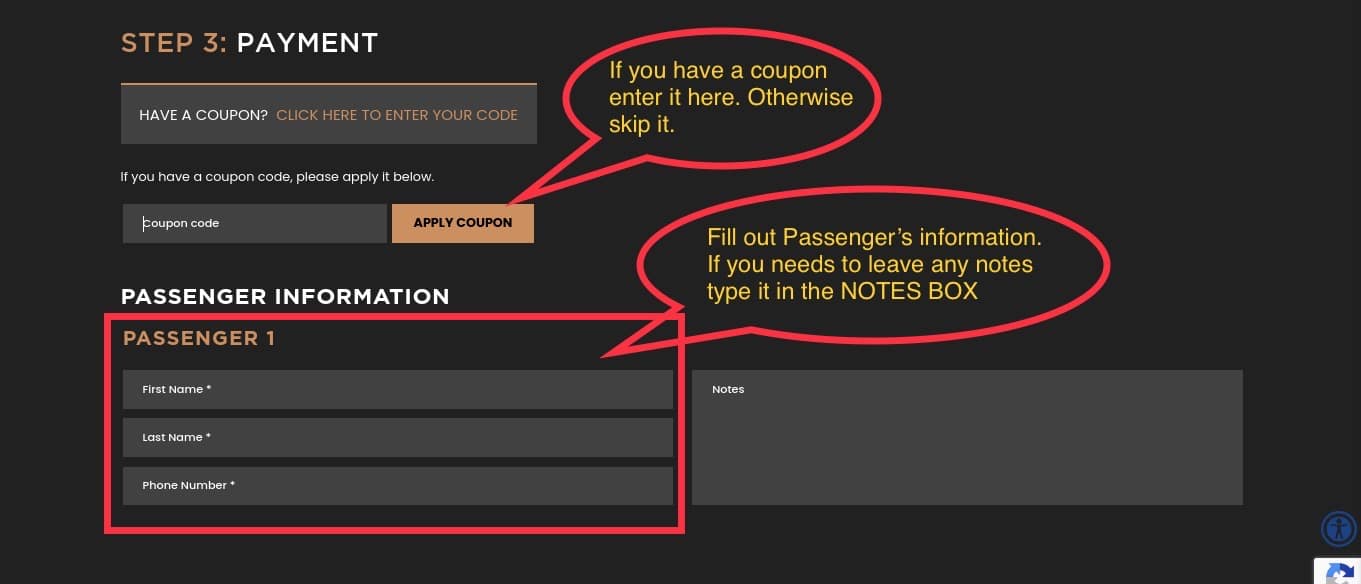
1. Enter the credit card holder’s billing information
NOTES: if you get an error message at the end when you check out, it will likely be an issue with your credit card such as incorrect billing.
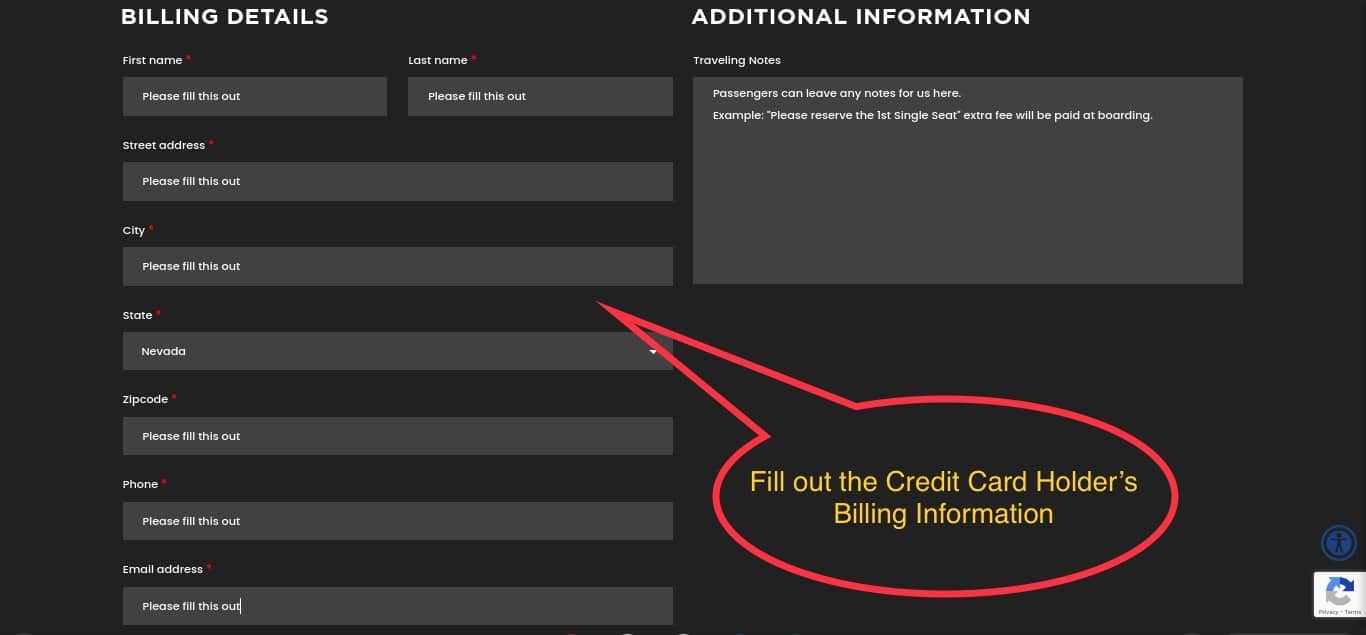
1. Check your ticket before completing booking.
2. Make sure you have the correct date, time, and locations.
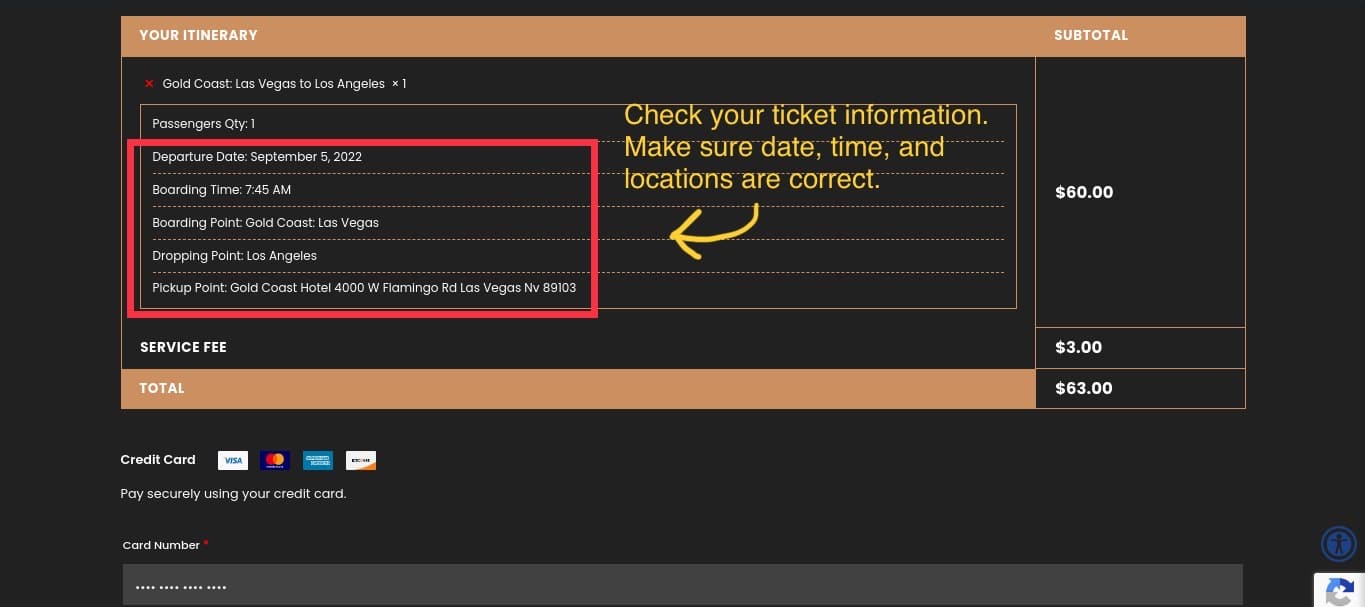
1. Fill out the credit card information.
2. Check the box acknowledging that you have read and agree to our Terms and Conditions.
3. Check the box acknowledging that you have read and agree to the Covid-19 Policy.
NOTES: please make sure you have read the Terms and Conditions prior to your booking. Cancellation Policy, Luggage Policy, and all other booking policy are available on that page.
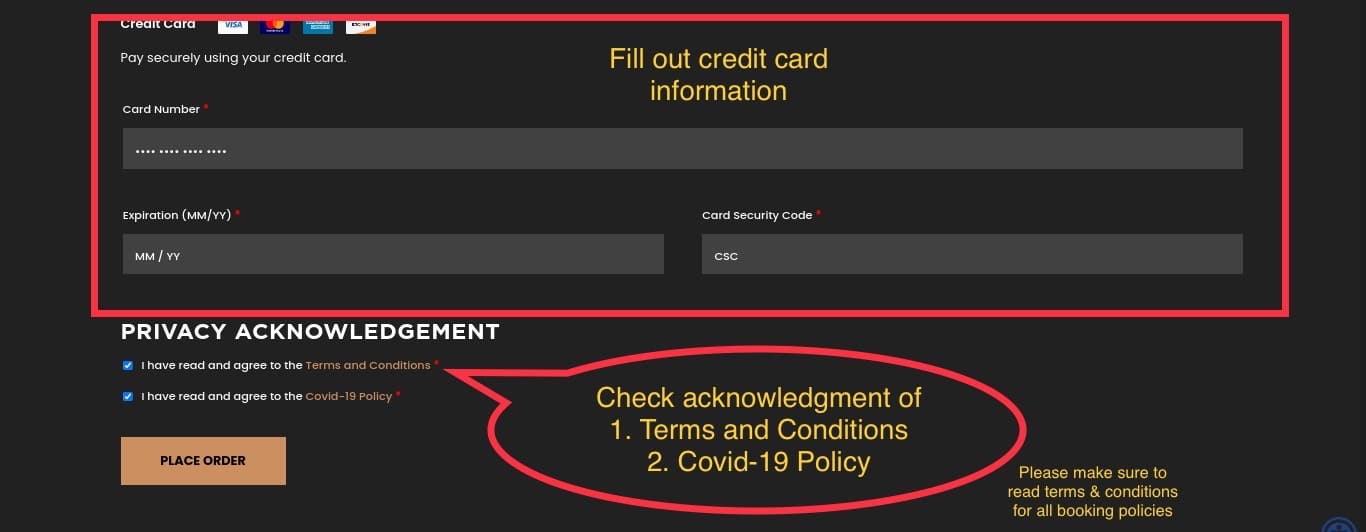
After you click “PLACE ORDER” on the previous step. The booking will be processed. Once finished, you will see this confirmation screen.
An email confirmation is also being sent to your email (please check!)
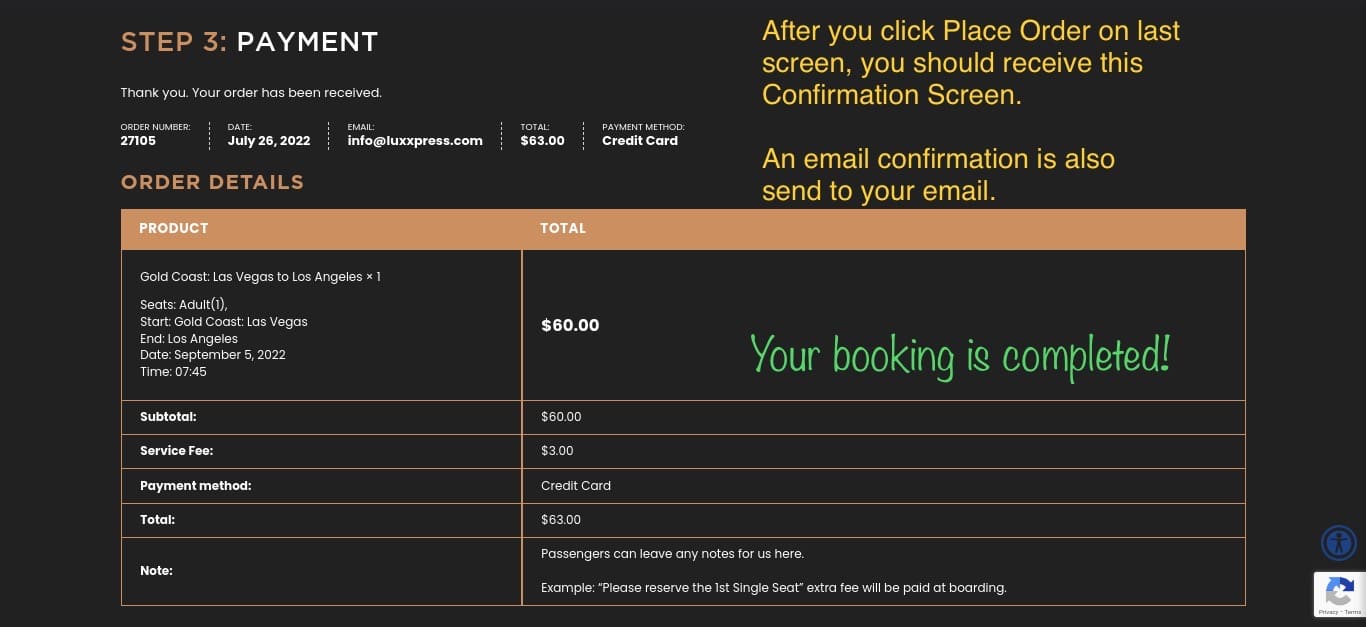
This is the email confirmation you will receive. Please check your email.